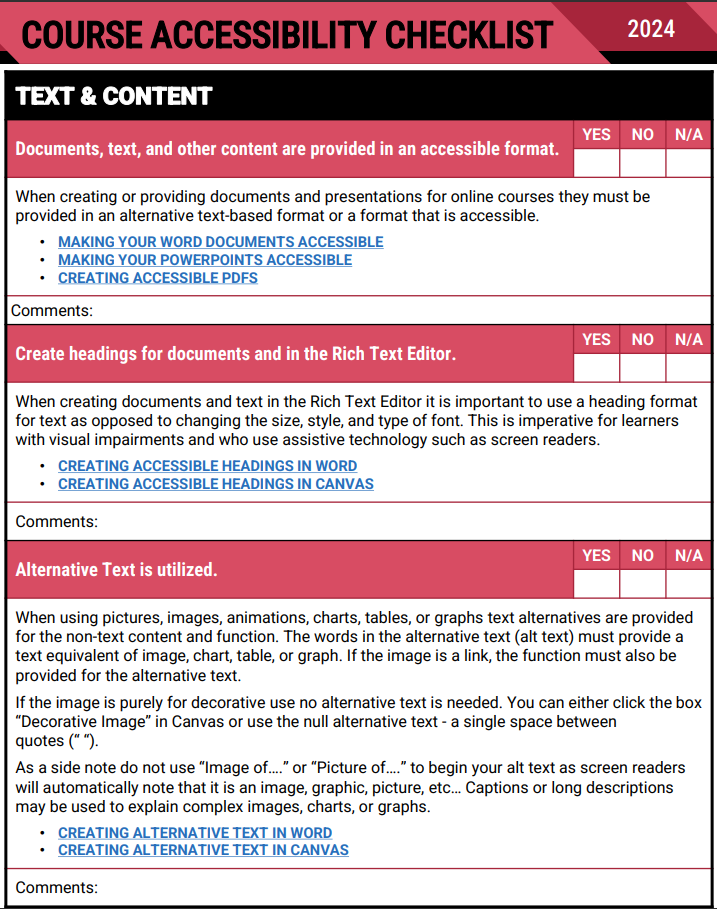What is accessible course design?
Accessible course design is all about creating an inclusive learning environment where all students can participate and succeed, regardless of their abilities. This means proactively removing barriers in your course materials, technologies, and assessments.
Why accessible course design?
Ensuring accessibility in online courses is paramount for fostering inclusive learning environments. At Reynolds Community College we prioritize accessibility by implementing features such as closed captioning for videos, screen reader compatibility, and adaptable content formats, to name a few. By adhering to accessibility standards, we aim to accommodate diverse learning styles and needs, empowering all students to engage effectively with course materials and participate fully in their educational journey.
For more information about accessibility at Reynolds, including student accommodation services and requests, please visit the Office of Student Accessibility.
Accessibility and the law
Two laws ensure equal access to opportunities for individuals with disabilities: The Americans with Disabilities Act (ADA) and Section 504 of the Vocational Rehabilitation Act of 1973. The ADA is civil rights legislation signed in 1990 to prohibit discrimination based on a student’s disability, while the Rehabilitation Act made it unlawful to discriminate against persons with disabilities in all federally assisted programs, services, and employment.
Before you begin, consider
- Would I understand the material if I could not hear or see it?
- If I had a mobility impairment, could I participate fully in this class?
- If I had a processing delay or had difficulty hearing, could I revisit the material from class?
- If I use software to read text, are my materials in an accessible electronic version?
- Are there alternatives to visual information?
- Will multimedia have captions or transcripts available?
- Would interactive activities exclude someone with a disability?
Course Accessibility Checklist
Text & Content
- Documents, text, and other content are provided in an accessible format
- Create headings for documents and in the Rich Content Editor within Canvas
- Alternative text is utilized
- Color alone is not used to convey meaning
- Sufficient contrast is utilized
- Create accessible hyperlinks
- Blue and/or underlined font should only be used for hyperlinks
- PDFs are selectable and searchable
- Use tables for the intended purpose, to convey data, not for design
Multimedia
- Use captions or transcript
- Provide an accessible media player
- All videos have the option to be full screen
- Recommend that all videos have a download option for those with limited bandwidth and speed at home
- Creating Video for Your Online Course ( Infographic | Faculty Guide)
- Color and Text Guidelines (PowerPoint). Kitchel, E. (2008). Color and Text Guidelines. The American Printing House for the Blind.
Policies and Contact Information*
- Institutions accessibility/accommodations policy is provided
- Include the Office of Accommodations contact information
- Vendor accessibility statements are provided
Accessibility Best Practices
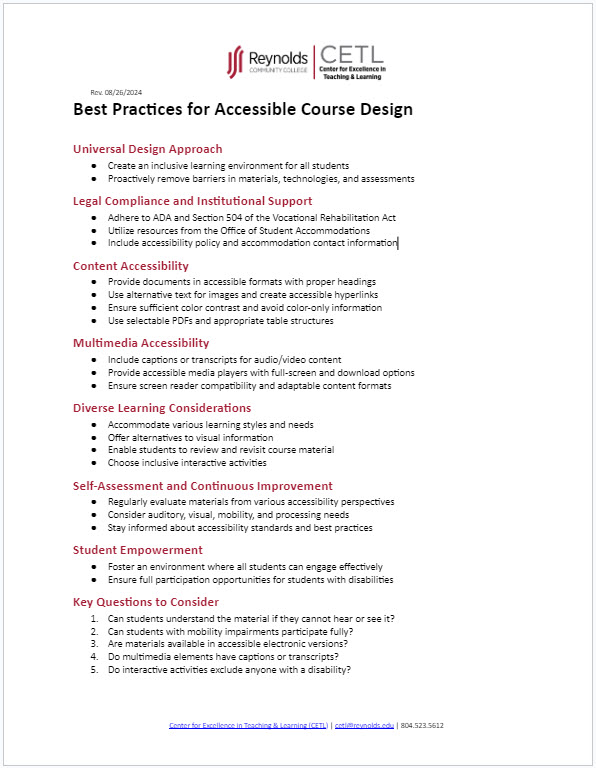
Additional Resources
- Section508.gov
- Microsoft Accessibility fundamentals - Learning Path Modules
- Microsoft Word Accessibility Checker
- Universal Design for Learning
- WebAIM – Section 508 Checklist
- World Wide Web Consortium (W3C) Accessibility Standards
- Canvas Community: Accessibility in Online Course Design