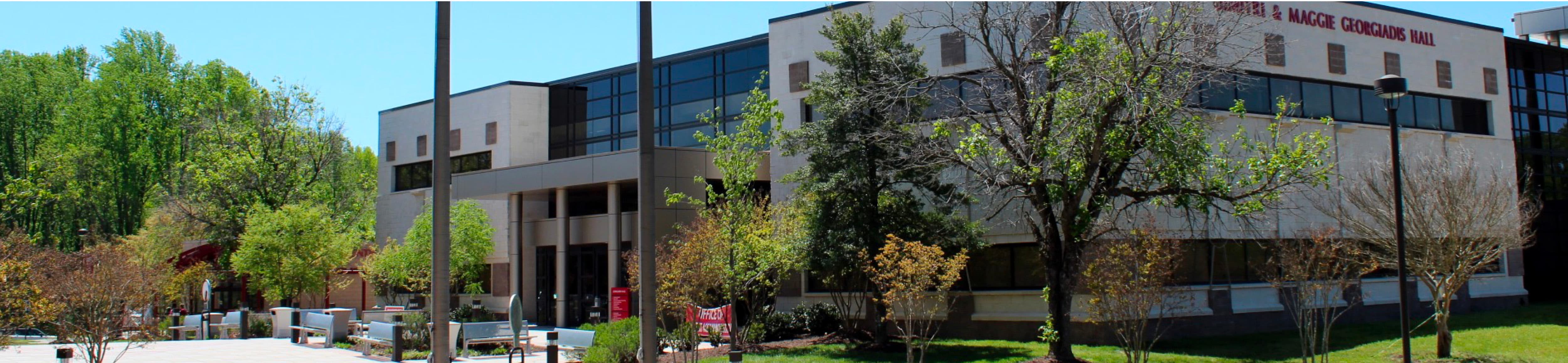Students who register for classes at Reynolds have the option to apply for the Nelnet Payment Plan through MyReynolds. Students must initiate the Nelnet Payment Plan contract by the corresponding Reynolds payment due date or the student will be dropped from classes for non-payment.
Payment plan enrollment dates are as follows:
- Summer 2025: April 7, 2025 - June 5, 2025
- Fall 2025: June 7, 2025 - October 4, 2025
Note: Deadlines to enroll in the Nelnet Payment Plan are NOT the same as Reynolds tuition payment due dates. Reynolds deadlines take priority. Please review the Tuition Payment Due Dates section for a listing of the Reynolds deadlines.
Once logged into MyReynolds and registered for classes, you can apply for the Nelnet Payment Plan through the SIS Student Center page by clicking on the Apply for Payment Plan link. Participation in the payment plan may be accomplished only through this website; payment plan application by mail, telephone, or at Reynolds is not available.
Nelnet Payment Plan contracts must be initiated for the full amount of tuition and fees. Anticipated financial aid cannot be factored in with the payment plan.
Payment plan contract balances will automatically be increased or decreased to match changes in MyReynolds SIS account balances. Your installments will be adjusted accordingly. Increases will only apply if there is ten or more calendar days before the scheduled payment. Decreases will only apply if there is up to two calendar days before the scheduled payment. Otherwise, the change will apply to the next scheduled payment.
Students who wish to terminate their payment plan may do so online through their MyReynolds SIS account, or by contacting the Business Office at Businessoffice@reynolds.edu. To manage your Nelnet account, log into MyReynolds SIS Student Center and click on Make a Payment. You will be redirected to the Nelnet portal. Students who default on Nelnet payments or fees at any time can be terminated by Nelnet and classes will be dropped.
To participate in the Nelnet Automatic Payment Plan, log on to MyReynolds then click on SIS Student Information System. Select My Student Information, then click on Student Center. You may apply for the Nelnet Payment Plan by clicking on the Apply for Payment Plan link.
Visit www.mycollegepaymentplan.com/reynolds to learn more about the payment plan option.
| Enrollment Fee | Plan Terms | First Non Deposit Due Date | Deposit % | Last Date to Enroll |
|---|---|---|---|---|
| $30 | Deposit + 2 Payments | 5/16/2025 - 6/16/2025 | 50% | 5/7/2025 |
| $30 | Deposit + 1 Payment | 6/16/2025 | 60% | 6/5/2025 |
| Enrollment Fee | Plan Terms | First Non Deposit Due Date | Deposit % | Last Date to Enroll |
|---|---|---|---|---|
| $30 | Deposit + 4 Payments | 7/16/2025-10/16/2025 | 20% | 7/5/2025 |
| $30 | Deposit + 3 Payments | 8/16/2025-10/16/2025 | 40% | 8/7/2025 |
| $30 | Deposit + 2 Payments | 9/16/2025-10/16/2025 | 50% | 9/5/2025 |
| $30 | Deposit + 1 Payment | 10/16/2025 | 60% | 10/4/2025 |
Frequently Asked Questions about the Payment Plan
I don't have a checking account, savings account, or credit card. Can I still enroll in the program?
No. In order to enroll in the Nelnet Payment Plan, you must have a bank account or credit card.
Is there an additional fee for using a credit card instead of a bank account?
Yes. Nelnet charges an additional processing fee for using a credit card.
How much is the fee that is charged for using a credit card?
The amount of the fee is based upon the amount of tuition.
When will the enrollment fee be taken out of my account?
The enrollment fee payment is processed immediately.
When is the down payment taken from my bank account or charged to my credit card?
The down payment is processed immediately.
I am adding or dropping a class. Will my payment plan agreement automatically be adjusted?
Payment plan contract balances will automatically be increased or decreased to match changes in MyReynolds SIS account balances. Your installments will be adjusted accordingly. Increases will only apply if there is ten or more calendar days before the scheduled payment. Decreases will only apply if there is up to two calendar days before the scheduled payment. Otherwise, the change will apply to the next scheduled payment.
I need to change the bank account that the payments are being taken out of, can you change this?
You can access your account information by logging into your MyReynolds SIS Student Center, and clicking on Make a Payment. You will be redirected to the Nelnet portal where you can update your banking information.
If you require additional assistance, you can call the Nelnet Customer Care Center at 1-800-609-8056.
I want to change the payment date, can you do this?
Nelnet payment dates are scheduled on the 16th of each month, unless the 16th falls on a weekend or holiday. If so, the payment will be attempted on the next business day. You may extend a scheduled payment date by a maximum of five business days. Nelnet allows two payment date changes per agreement.
To manage your Nelnet payment dates, log into MyReynolds SIS Student Center and click on Make a Payment. You will be redirected to the Nelnet portal.
How do I terminate my Nelnet contract?
Students who wish to terminate their payment plan may do so online through their Nelnet account, or by contacting the Business Office at Businessoffice@reynolds.edu. Terminations are permitted up to three days prior to the final payment date. Students who default on Nelnet payments or fees at any time can be terminated by Nelnet and classes will be dropped.
I have dropped my classes that were paid by using the Nelnet Payment Plan. When do I get my refund?
Refunds are processed after the last day to drop with a refund, and once the funds are received from Nelnet.